Adjusting the height of a commode chair is an essential step to ensure safety, comfort, and proper support for its user. Whether you’re assisting someone with limited mobility or setting it up for personal use, having the chair at the correct height can reduce strain and improve overall convenience.

This guide on how to adjust a commode chair height will walk you through the necessary steps to make adjustments easily and effectively.
Why is Adjusting the Height Important?
The height of a commode chair can significantly affect its user’s comfort and safety. A chair that is too low can cause strain on the knees, hips, and back when sitting down or standing up. On the other hand, a chair that is too high can make it challenging to transfer onto or off the seat.
Moreover, adjusting the height correctly can also ensure proper support for those with limited mobility or injuries. It allows them to reach the grab bars easily and maintain proper posture while using the bathroom facilities.
Needed Materials
- Adjustable Chairs or Stools With Height Options
- Measuring Tape or Ruler
- User’s Height and Measurements (if Available)
- Optional: Footrest for Additional Support
8 Steps on How to Adjust a Commode Chair Height
Step 1: Measure the User’s Height
The first step in adjusting the commode chair height is to measure the user’s height accurately. Have the user stand on a flat, stable surface without shoes for the most precise measurement. Use a measuring tape or ruler to record their height from the floor to the top of their head.

Knowing the user’s height is essential to ensure the chair is set at a level that allows their feet to rest comfortably on the ground while sitting, promoting proper balance and posture. If possible, also measure the distance from the back of the user’s knee to the floor, as this measurement can help determine the ideal seating height.
Step 2: Measure the Chair’s Current Height
To determine the chair’s current height, use a measuring tape or ruler to measure the distance from the floor to the top of the seat cushion. Ensure the chair is on a flat, stable surface to obtain an accurate measurement.
If the chair has an adjustable height feature, you may need to take multiple measurements to find the highest and lowest settings. Comparing these measurements to the user’s height and leg measurements will help assess whether adjustments are necessary for optimal comfort and support.
Step 3: Adjust the Chair’s Legs
If the chair comes with adjustable legs, ensure they are set to the correct height to provide stability and proper posture. Begin by loosening any locking mechanisms, such as screws or levers, that secure the legs in place. Gradually extend or retract the legs until the seat height aligns with the user’s specific needs, keeping the user’s thighs parallel to the floor and feet flat.

Once adjustments are made, tightly secure the locking mechanisms to prevent unintended movement. Finally, double-check the chair’s overall balance and stability to ensure it remains sturdy and safe for use.
Step 4: Secure the Legs in Place
After adjusting the legs to the desired height, ensure they are firmly secured to prevent any instability during use. Confirm that all locking mechanisms, such as screws, levers, or clamps, are tightened properly.
Check each leg individually to ensure it is locked in position and cannot move under weight or pressure. Properly securing the legs not only enhances safety but also prolongs the durability of the chair by reducing unnecessary strain on its components.
Step 5: Check for Stability
Once the legs are secured, carefully check the overall stability of the chair. Place it on a flat surface and gently apply pressure to different areas, such as the seat and backrest, to ensure it does not wobble or shift. Pay close attention to any signs of imbalance or instability.
If adjustments are needed, revisit the previous steps to correct the issue. Verifying stability is a crucial step that ensures the chair is safe and reliable for regular use.
Step 6: Add Padding or Cushions
With the chair stabilized, the next step is to add padding or cushions for comfort. Begin by selecting appropriate cushions that fit the chair’s design and size. Secure them in place according to the manufacturer’s instructions, ensuring they are properly aligned with the seat and backrest.
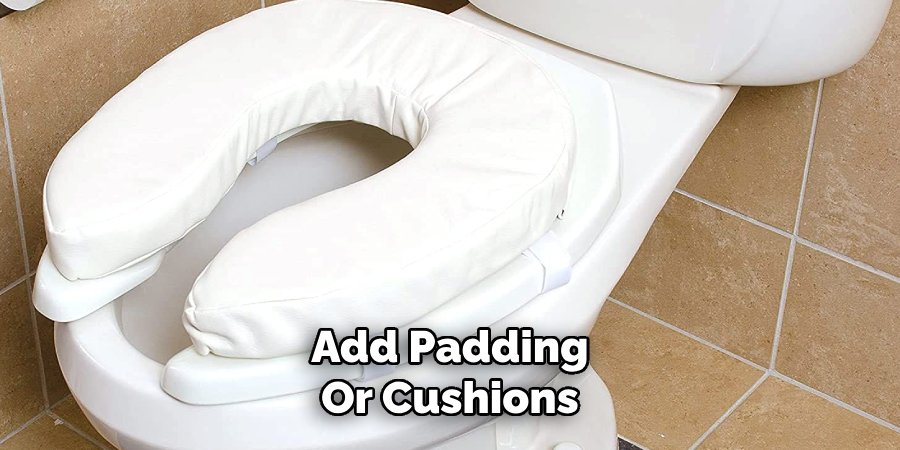
If the cushions come with straps or ties, fasten them tightly to prevent shifting during use. This step not only enhances the chair’s comfort but also adds an aesthetic appeal, allowing you to personalize the chair’s look.
Step 7: Clean and Maintain
To ensure your chair remains in excellent condition, regular cleaning and maintenance are essential. Start by wiping down the frame with a soft, damp cloth to remove dust and debris. For tougher stains or grime, use a mild detergent diluted in water and gently scrub the affected areas.
Avoid abrasive cleaners that could damage the surface. If your chair includes fabric cushions, check the manufacturer’s care instructions for washing or spot cleaning. Additionally, inspect the chair periodically for loose screws or wear and tear, tightening or repairing as needed. Proper care not only prolongs the life of your chair but also keeps it looking as good as new.
Step 8: Consider Additional Features
When caring for your chair, it’s also important to consider any additional features it may have. For instance, if your chair includes adjustable components such as armrests, headrests, or reclining mechanisms, ensure these parts are functioning smoothly. Periodically clean and lubricate moving parts if needed, following the manufacturer’s guidelines.
For chairs with integrated electronics, such as massage functions or heating elements, check the wiring and connections for any signs of damage, and avoid exposing them to excess moisture. Taking these additional steps ensures that all the features of your chair remain in top condition and enhances your overall comfort and experience.
Following these maintenance tips on how to adjust a commode chair height will not only prolong the lifespan of your chair but also ensure that you get the most out of your investment. By keeping your office chair in good condition, you can effectively reduce the risk of accidents and injuries, as well as improve your productivity and overall well-being.
Benefits of Maintaining Your Office Chair
In addition to increasing the longevity and functionality of your office chair, there are many other benefits to regularly maintaining it. Here are some key advantages:
Improved Comfort:
Properly maintaining your office chair can greatly improve your comfort level. Over time, the padding and support of a chair can wear down or become misaligned, causing discomfort and strain on your body. By regularly checking and adjusting the seat height, armrests, and lumbar support, you can ensure that you are sitting in an ergonomically correct position that promotes good posture and reduces strain on your neck, back, and shoulders.
Increased Productivity:
Comfortable employees are often more productive employees. When you’re not constantly shifting or trying to find a comfortable position in your chair, you can focus more on your work tasks. This leads to increased efficiency and productivity overall.
Cost Savings:
Investing in ergonomic office chairs may seem like an added expense, but it can actually save you money in the long run. By reducing strain and discomfort, these chairs can help prevent work-related injuries and their associated costs such as medical bills, workers’ compensation claims, and lost productivity.
Long-Term Health Benefits:
Using an ergonomic office chair can have positive long-term effects on your health. It can help prevent chronic conditions such as back pain, carpal tunnel syndrome, and neck strain. By promoting good posture and reducing strain on your body, you are taking proactive steps towards maintaining your overall health and well-being.
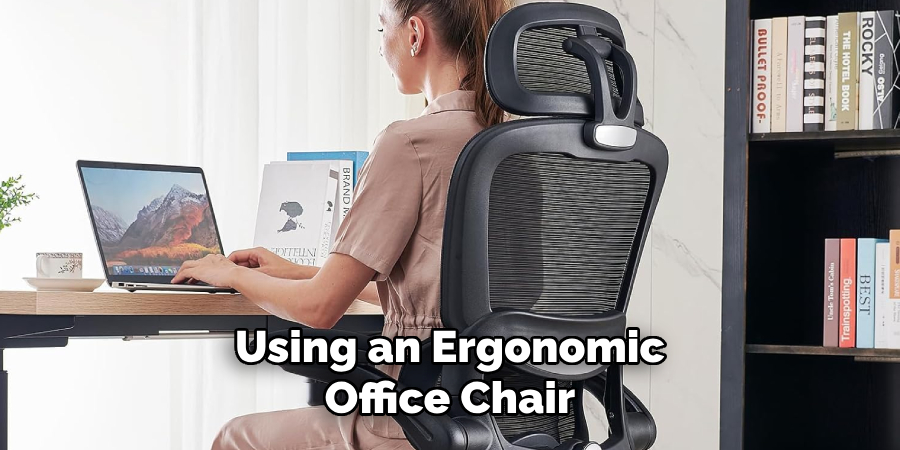
Seek Professional Help if Needed:
If you are experiencing persistent discomfort or pain despite using an ergonomic office chair, it may be time to consult a healthcare professional. Physical therapists, chiropractors, or ergonomics specialists are trained to identify underlying issues and can recommend tailored solutions to address your specific needs.
They may suggest adjustments to your workspace, exercises to strengthen supporting muscles, or other interventions to alleviate discomfort. Seeking professional help early can prevent minor issues from escalating into chronic conditions, ensuring you stay healthy and productive in the long term.
Frequently Asked Questions
Q1: How Can I Prevent Back Pain While Working at a Desk?
A: Some ways to prevent back pain while working at a desk include maintaining good posture, taking breaks to stand and stretch, and using ergonomic equipment such as an adjustable chair or monitor riser.
Q2: What is Ergonomics and How Can It Help With Workplace Discomfort?
A: Ergonomics is the study of people’s interactions with their environment. In the workplace, it focuses on designing equipment and work processes that fit the capabilities and limitations of the human body. Using ergonomic principles can help reduce workplace discomfort and prevent musculoskeletal injuries.
Conclusion
Applying ergonomic principles in the workplace is essential for promoting health, comfort, and productivity. By incorporating proper posture, regular movement, and ergonomic tools, individuals can reduce the risk of discomfort and prevent long-term injuries.
Creating a work environment that supports the body’s natural alignment not only improves well-being but also enhances efficiency and focus, making ergonomics a valuable investment for both employees and employers. Thanks for reading this article on how to adjust a commode chair height.

