A septic tank alarm is an essential component of a septic system, designed to alert homeowners when there are issues requiring immediate attention. Understanding how to reset the alarm is crucial for maintaining the functionality and health of the septic system. This guide will walk you through the steps for how to reset septic tank alarm, ensuring that your system operates efficiently and prevents costly problems that can arise from neglecting alarm signals.
Whether you’re experiencing a minor issue or just need a refresher on the process, following these instructions can help you manage your septic system with confidence.

The Purpose of a Septic Tank Alarm
The primary purpose of a septic tank alarm is to serve as an early warning system for homeowners regarding the condition of their septic system. These alarms monitor the levels of waste and the functionality of system components, alerting you to potential issues such as high water levels, pump failures, or blockages. By providing timely notifications, septic tank alarms help prevent overflowing tanks and back-ups that can lead to serious damage and health hazards.
Regularly heeding the alarms and understanding their signals not only protects your property but also ensures the longevity and efficiency of your septic system.
Importance of Timely Response and Resetting the Alarm
Responding promptly to a septic tank alarm is critical to safeguarding both your property and the environment. When an alarm sounds, it indicates that there is a potential issue that requires immediate attention, such as a failing pump or an overflowing tank. Delaying action can result in severe consequences, including significant property damage, costly repairs, and even health hazards due to wastewater exposure.
Resetting the alarm after addressing the underlying issue is equally important, as it re-establishes the monitoring of your septic system. This ensures that you remain vigilant against future problems, ultimately contributing to the overall efficiency and longevity of your septic system. Regular monitoring and timely responses can help you maintain a safe living environment while avoiding expensive repairs down the line.
10 Methods How to Reset Septic Tank Alarm
1. Understand the Septic Alarm System
Before attempting to reset the septic tank alarm, it’s crucial to understand how your alarm system works. Septic tank alarms typically consist of a control box and a float switch. When the water level in the septic tank or pump tank rises too high or falls too low, the float switch activates the alarm, signaling a problem. Familiarize yourself with the control panel, which often has two key components: a red light indicating a high water level and a green light showing power to the system.
This understanding will help you reset the alarm and ensure it functions properly.
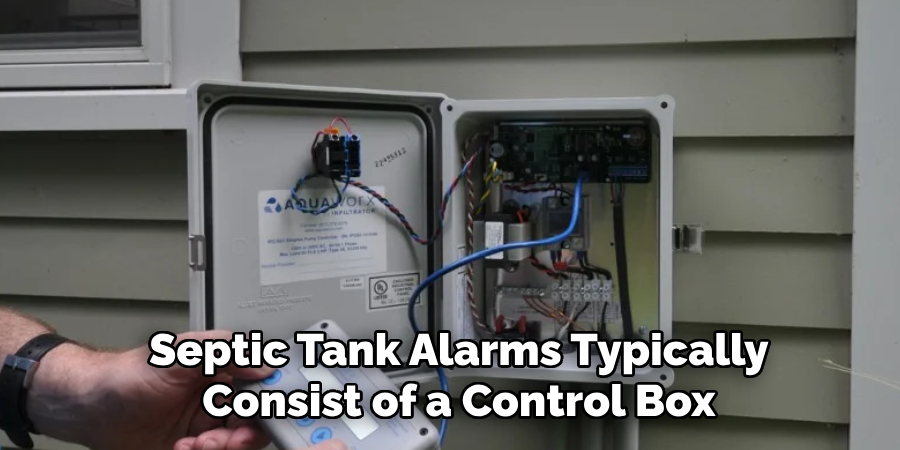
2. Check for Power Supply Issues
Sometimes, the septic tank alarm might go off due to a power issue, and resetting it could be as simple as checking the power source. Ensure that the septic system is properly connected to an electrical outlet and that the circuit breaker hasn’t tripped. If the breaker has tripped, reset it by flipping the switch back to the “on” position. If the outlet is the problem, plug the septic system into a different outlet or call an electrician to repair the faulty connection.
Once the power supply is restored, the alarm should reset automatically or with the press of a button on the control panel.
3. Turn Off the Alarm
Most septic tank alarm systems come with a manual shut-off switch that temporarily silences the alarm. To reset the system, locate the switch on the alarm box or control panel, typically marked as “alarm” or “mute.” Flipping this switch will silence the alarm while you investigate the problem. It’s important to note that turning off the alarm does not solve the underlying issue—it only silences the alert temporarily.
After resolving the issue, the alarm should automatically reset, or you may need to manually turn it back on by returning the switch to its original position.
4. Wait for the Tank Levels to Normalize
Sometimes, the septic tank alarm might activate due to a temporary rise in water levels caused by excessive water usage, such as doing laundry or taking multiple showers in quick succession. In such cases, the best way to reset the alarm is to simply wait for the tank levels to return to normal. After the water level drops, the float switch should deactivate, and the alarm will reset automatically.
This method requires patience, as it could take several hours for the system to balance out, depending on your water usage and the tank’s capacity.

5. Inspect the Float Switch
The float switch in your septic tank plays a key role in triggering the alarm. If the alarm is going off and doesn’t reset on its own, the float switch could be stuck or malfunctioning. To inspect it, you’ll need to open the septic tank or pump chamber where the float switch is located. Gently lift and lower the float switch to ensure it moves freely. If it’s stuck due to debris or sludge buildup, clean it off.
If the float switch is damaged or worn out, it may need to be replaced to restore normal function. Once the float switch operates properly, the alarm should reset.
6. Manually Reset the Control Panel
Many septic alarm systems have a manual reset button on the control panel. This button allows you to reset the system after addressing the issue that caused the alarm to trigger. To manually reset the control panel, first, turn off the power to the system by flipping the circuit breaker. Wait for a few minutes before turning the power back on. Once the power is restored, press the reset button on the control panel.
This action should clear the alarm and restore normal operation, provided the issue has been resolved.

7. Reduce Water Usage
If your septic tank alarm goes off during periods of heavy water usage, one method to reset it is to reduce water consumption temporarily. Excessive water entering the septic system can overwhelm the tank, causing the alarm to trigger. Cut back on activities like washing clothes, running the dishwasher, or taking long showers. As the system processes and drains the water, the levels in the tank will lower, allowing the alarm to reset itself automatically.
This method is particularly useful if the alarm is related to a temporary spike in water levels rather than a mechanical issue.
8. Inspect for Blockages in the System
A common cause of septic tank alarms is blockages in the system, which prevent wastewater from flowing properly. These blockages can occur in the pipes leading to the septic tank or within the tank itself. If the alarm is triggered due to a blockage, you may need to inspect the system for clogs. Start by checking the filters and pipes for debris buildup. If you find a blockage, use a plumbing snake or professional-grade cleaner to remove the obstruction.
Once the system is clear, the water levels should normalize, and the alarm will reset.
9. Test the Alarm System
After resetting the septic tank alarm, it’s essential to ensure the system is functioning correctly. You can test the alarm by simulating a high water level in the tank. To do this, manually lift the float switch to its highest position, which should trigger the alarm. Once the alarm activates, lower the float switch back down and check if the system resets automatically. Testing the system regularly helps ensure that the alarm will work properly in case of a real emergency.
If the alarm doesn’t reset after testing, you may need to contact a professional for further inspection.
10. Call a Professional
If you’ve tried all the above methods and the alarm still won’t reset, it may be time to call a septic system professional. Persistent issues with the alarm could indicate a more serious problem with the system, such as a failing pump, a faulty control panel, or a blocked drain field. A professional septic technician will have the expertise to diagnose the issue and repair or replace any malfunctioning components.
While this option might incur some costs, it’s essential to ensure the proper functioning of your septic system to prevent more extensive and expensive repairs down the line.

Conclusion
Maintaining a properly functioning septic tank alarm system is crucial for the health and safety of your home. By understanding how to troubleshoot and reset the alarm, homeowners can efficiently address minor issues before they escalate into significant problems. Regular inspections and awareness of water usage patterns can significantly reduce the frequency of alarm activations.
Should the alarm persist after following the outlined steps, seeking the help of a professional ensures that any underlying issues are identified and resolved, ultimately protecting your investment in your septic system. Hopefully, this article gave you some helpful tips about how to reset septic tank alarm successfully, so now that you have the proper knowledge on how to get the job done, why not give it a try today?

