Automatic bathroom fans are designed to help manage moisture and odors in our bathrooms, turning on either through humidity sensors or by a timer. While incredibly convenient and beneficial for preventing mold and mildew growth, there might be times when you wish to disable this automatic function.

Whether it’s due to the fan turning on too frequently, noise issues, or you simply prefer to control it manually, this guide on how to turn off automatic bathroom fan will walk you through the steps to turn off your automatic bathroom fan.
Understanding the mechanism behind your bathroom fan and how to manage its settings can greatly enhance your home’s comfort and energy efficiency.
What is an Automatic Bathroom Fan?
An automatic bathroom fan is a ventilation system designed to regulate humidity levels in your bathroom by automatically turning on and off when needed.
This prevents the buildup of excess moisture, which can lead to mold growth and unpleasant odors. These fans usually have a sensor that detects changes in humidity or a timer function that you can set according to your needs.
You can find automatic bathroom fans in various types, including ceiling or wall-mounted models. Some even come with additional features like built-in lighting and heating systems.
It’s essential to maintain your automatic bathroom fan regularly, as dust and dirt can accumulate on the blades, reducing its efficiency. This can also cause unpleasant noises or even damage the fan in the long run.
Why Would You Want to Turn Off Your Automatic Bathroom Fan?
While automatic bathroom fans are highly beneficial, there might be times when you want to manually control them or turn them off completely. Here are some reasons why you might want to do so:

Noise Issues:
If you have a loud bathroom fan, it can be disruptive to your daily activities or even disturbing while trying to relax in the bath. Turning off the automatic function allows you to control when the fan is running and for how long. This can be especially useful during nighttime hours.
Energy Efficiency:
While automatic fans are designed to run when needed, they can still use up electricity. By turning off the automatic function, you have more control over its energy usage and can save on your utility bills.
Personal Preference:
Some people simply prefer to have full control over their bathroom fan and may find the automatic function unnecessary. If you fall into this category, then turning off the automatic feature is the perfect solution.
Needed Materials
Before we dive into the steps to turn off your automatic bathroom fan, make sure you have these materials on hand:
Screwdriver (If Needed):
Depending on the type of bathroom fan you have, you may need a screwdriver to remove the cover and access the control panel.
Timer (Optional):
If your automatic fan operates through a timer function, make sure you have a separate timer or can manually control the fan’s operation. This can be done through a switch or by simply unplugging it when it is not in use.
11 Step-by-step Guidelines on How to Turn Off Automatic Bathroom Fans
Step 1: Locate the Control Panel
The first step is to find the control panel of your automatic bathroom fan. It can usually be found on the backside of the fan’s cover or inside the vent itself. It may also be located in a wall switch panel. The control panel contains the settings and buttons to turn off the automatic function. If you’re unsure, refer to your fan’s user manual for more information. But remember to turn off the power supply before proceeding.
Step 2: Check for a Switch
Look for a switch that controls the automatic function. This switch may have different labels, such as “auto” or “on/off.” If you find the switch, toggle it to the “off” position. It’s essential to note that not all bathroom fans have this switch, so if you can’t find it, move on to the next step.

The switch may also be hidden behind a panel or cover, so be sure to check thoroughly. It could also be a button that you need to press and hold for a few seconds. You can refer to your fan’s manual for more information on the specific type of switch.
Step 3: Check for a Timer
If your fan runs through a timer function, make sure the timer is set accordingly or manually control it. If you no longer wish to use the automatic feature, consider purchasing a separate time that you can adjust according to your needs.
It’s important to note that adjusting the timer may require you to open the control panel, so refer to your manual for detailed instructions.
Step 4: Check for a Humidity Sensor
If your fan operates through a humidity sensor, locate it and switch it off. This will disable the automatic function and allow you to control the fan manually. But it’s important to note that turning off the sensor completely may render your fan useless in regulating humidity levels.

So, it’s best to adjust the sensitivity of the sensor or purchase a separate humidistat that you can control. The humidistat allows you to set a specific humidity level, and the fan will turn on when that level is reached.
Step 5: Disconnect the Power Supply
Before proceeding with any adjustments or cleaning, make sure to turn off the power supply to avoid any accidents or injuries.
You can either turn off the power switch or completely unplug the fan. It’s important to note that even when turned off, there may still be residual electricity running through the fan, so proceed with caution.
But if you’re unsure, it’s best to call a professional to help. It’s also important to note that disconnecting the power supply will reset any settings you’ve previously adjusted, so make sure to take note of them before turning off the power.
Step 6: Remove Cover (If Needed)
If your fan has a cover that needs to be removed to access the control panel, use a screwdriver to do so. Be careful not to damage the cover or any surrounding areas while doing this.
If your fan doesn’t have a removable cover, proceed to the next step. It’s also essential to note that some covers may have clips or latches instead of screws, so check carefully before using a screwdriver. You can also refer to your manual for more information.

Step 7: Check for Any Obstructions
While you have the cover off, take a moment to check for any obstructions or debris inside the fan. This could be a build-up of dust or dirt, which can affect its efficiency and performance. If you notice any debris, clean it off with a soft brush or cloth.
Be careful not to damage any components while doing so. The cleaner your fan, the better it can operate. You can also refer to your manual for any specific cleaning instructions.
Step 8: Check for Any Loose Wires
While inspecting the fan, check for any loose wires that may have come undone. This is especially important if you’ve removed the cover as it may have loosened some wires in the process.
If you notice any loose wires, make sure to secure them properly before moving on. It’s important to note that if you’re unsure about how to handle loose wires, it’s best to call a professional for assistance. Your safety and your bathroom are important.
Step 9: Turn off the Automatic Feature
Once everything is checked and cleaned, it’s time to turn off the automatic feature. Refer to the previous steps on how to do this, which depend on your fan’s type. Make sure to double-check that the automatic function is turned off before proceeding. You can also refer to your manual for more information.
But, if you’re unsure, it’s best to call a professional for assistance. It’s important to note that if you’re unable to turn off the automatic function, it may be a sign of a larger issue, and it’s best to seek professional help.
Step 10: Reconnect Power Supply
Now that the automatic feature is turned off, it’s time to reconnect the power supply. Make sure you follow proper safety measures when doing so. Once the fan is powered on, make sure to check if all the settings have been reset.
If they have, refer to your manual for instructions on how to adjust them according to your preferences. It’s also a good idea to test the fan to see if it’s working correctly before using it regularly. If you encounter any issues, don’t hesitate to call a professional for assistance.
Step 11: Test Your Fan
Finally, it’s time to test your fan and see if the automatic function is successfully disabled. Turn on the fan and observe its behavior.

If it turns on but doesn’t turn off automatically, then congratulations! You’ve successfully turned off the automatic function. If it still turns off automatically, refer to your manual for troubleshooting tips or call a professional for assistance. It’s always best to err on the side of caution when dealing with electrical appliances.
Following these steps on how to turn off automatic bathroom fan should help you successfully turn off the automatic function on your bathroom fan. Remember to always prioritize safety, and if you encounter any issues, it’s best to seek professional help.
A well-functioning bathroom fan is essential for maintaining a clean and healthy space, so make sure to regularly check and maintain it to ensure its efficiency.
Alternatives to Turning Off Automatic Functionality
If, after following these steps, you find that you still want to use the automatic functionality of your bathroom fan, there are a few alternatives to consider.
One option is to install a timer switch for your fan. This allows you to control how long the fan stays on after being triggered by humidity or motion sensors. You can set it for a specific time, such as 15 minutes, and then it will automatically turn off. This option still allows for some automation without completely disabling the automatic function.

Another alternative is to adjust the sensitivity of your fan’s sensors or purchase a separate humidistat to regulate humidity levels. This way, you can control when the fan turns on and off according to your preferences without completely turning off the automatic function.
Ultimately, the decision to turn off the automatic function of your bathroom fan is a personal one. Consider your needs and preferences before making any changes and always prioritize safety when working with electrical appliances.
If you’re unsure or uncomfortable with making adjustments yourself, it’s best to seek professional help. With proper maintenance and care, your bathroom fan can continue to effectively prevent mold and maintain air quality in your bathroom.
Maintenance and Aftercare
Once you’ve successfully turned off the automatic function of your bathroom fan, it’s important to continue maintaining and cleaning it regularly.
This includes dusting and wiping down the exterior, checking for any obstructions or loose wires, and replacing filters if necessary. It’s also recommended to have a professional inspect and clean your fan at least once a year to ensure its proper functioning.
Additionally, if you notice any unusual noises or a decrease in performance, it’s important to address these issues promptly. This could indicate a larger problem and may require professional assistance.
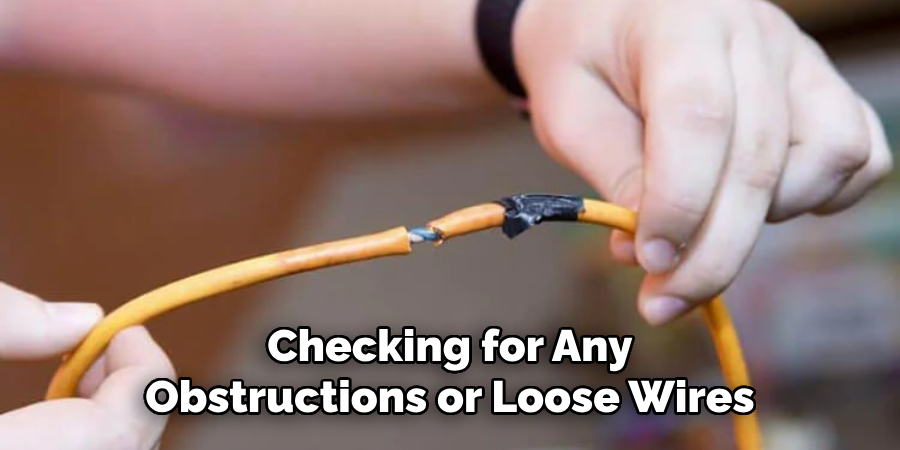
Taking care of your bathroom fan will not only prolong its lifespan but also help maintain a clean and healthy bathroom environment.
It’s also a good idea to periodically check the settings and sensors on your fan to ensure they are still functioning properly. This will help avoid any unexpected issues or malfunctions in the future. Refer to your manual for specific instructions on how to do this for your particular model.
Additional Tips
- When turning off the automatic function, make sure to turn off the power supply first and follow proper safety measures.
- If you’re unsure about how to handle loose wires or any other steps in this process, it’s best to seek professional help.
- Regularly checking and maintaining your bathroom fan will not only ensure its efficiency but also prevent potential hazards such as mold growth.
- Consider installing a timer switch or adjusting the sensitivity of your fan’s sensors as alternatives to completely turning off the automatic function.
- Always prioritize safety when working with electrical appliances and seek professional assistance if needed.
- Refer to your manual for specific instructions and troubleshooting tips for your particular bathroom fan model.
- Regularly inspect and clean your bathroom fan to ensure its proper functioning and prolong its lifespan.
By following these tips and maintaining your bathroom fan, you can ensure a clean and healthy bathroom environment for years to come.
Frequently Asked Questions
Q: Can I Still Use the Automatic Function After Turning It Off?
A: Yes, you can turn on the automatic function whenever you want by following the same steps in reverse.
It’s important to note that regularly switching between automatic and manual functions may affect the longevity of your fan. But, as long as you properly maintain and use your fan, it should still function well.
Q: How Often Should I Clean My Bathroom Fan?
A: It’s recommended to clean your bathroom fan at least twice a year, but this may vary depending on how frequently it’s used and the level of humidity in your bathroom. It’s best to check on it periodically and clean it as needed. It’s also essential to refer to your manual for specific cleaning instructions. You can also hire a professional for thorough and efficient cleaning.
Q: Can I Install a Humidistat on My Existing Bathroom Fan?
A: Yes, you can purchase a separate humidistat and install it on your existing bathroom fan. However, it’s essential to consult a professional before doing so to ensure compatibility and proper installation. It’s also important to note that installing a humidistat may affect the warranty of your fan, so make sure to read the terms carefully before proceeding.
Q: Can I Turn Off the Automatic Function of Any Type of Bathroom Fan?
A: It’s best to check the manual or consult a professional before attempting to turn off the automatic function on your bathroom fan. Some fans may have different features and settings, so it’s important to make sure that it’s safe and doable for your specific type of fan. It’s also recommended to seek professional help if you’re unsure about the process.
Q: Can I Turn off the Automatic Function on My Bathroom Fan for Good?
A: Yes, you can permanently turn off the automatic function on your bathroom fan by removing the automatic switch or disabling it through wiring. However, this may void the warranty of your fan and is not recommended unless absolutely necessary.
It’s best to regularly maintain and clean your fan to ensure its efficiency instead of permanently disabling an essential feature. If you’re having trouble with the automatic function, it’s best to call a professional for assistance.
Conclusion
In conclusion, turning off the automatic function on your bathroom fan is a simple process that requires proper knowledge and safety measures. By following the steps on how to turn off automatic bathroom fan above, you can successfully turn off the automatic feature and maintain a clean and efficient bathroom fan. Remember to regularly check and clean your fan for optimal performance and seek professional help if you encounter any issues or difficulties.

